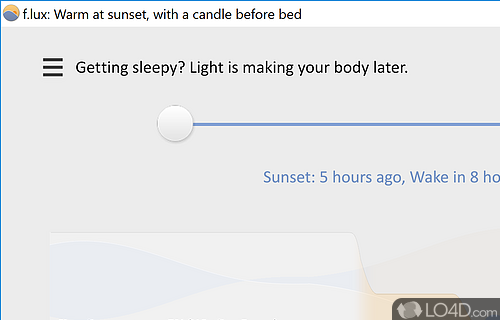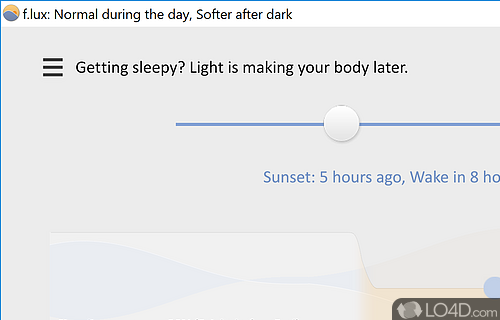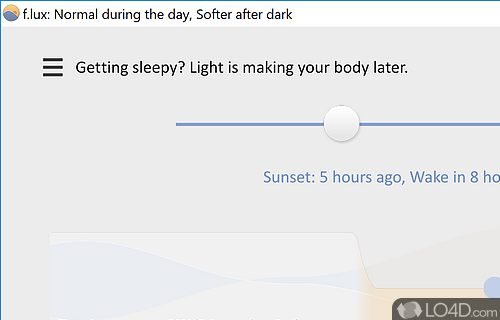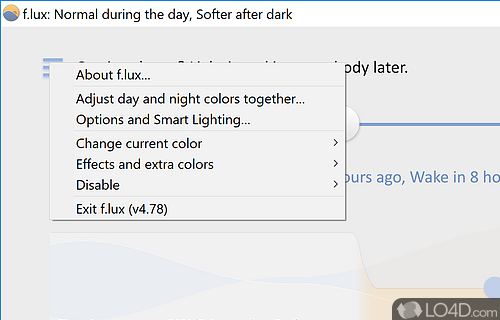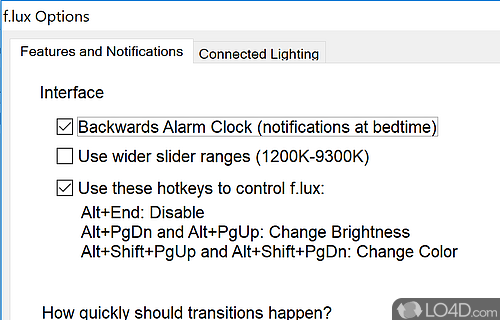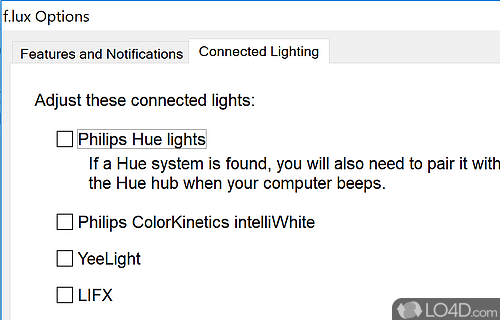Modifies your computer display adapting to night and day.
F.lux is a little freeware tool which adjusts the color of your screen depending on the time of day in which you are.
Integrating with Google Maps, it allows you to set your current location; It then changes your monitor settings depending on whether it is day or night.
F.lux allows a gradual transition or can change it instantly, and you can determine the degree of heat which vary when it is night or day. You can also use F.lux to synchronize with your smart lighting system, in particular with Philips Hue and LIFX bulbs.
Features of f.lux
- Advanced settings: Allows you to customize the color temperature and brightness to your preference.
- Brightness: Automatically adjusts your display's brightness for comfortable viewing.
- Color adjustment: Fine tune the color of your display for day and night.
- Color effects: Adds a color cast to your screen for a warmer, more relaxing tone.
- Location-based: Automatically adjusts color temperature based on your location.
- Low blue light: Reduces blue light to help you sleep better at night.
- Low light: Reduces brightness and blue light to ease eyestrain in the dark.
- Multi-monitor: Supports multiple monitors and screens.
- Notification: Notifies you when f.lux is active or inactive.
- Scheduling: Set custom schedules for when f.lux activates and deactivates.
- Screen dimming: Automatically dims your screen during the night.
- Temperature slider: Quickly adjust the color temperature with a simple slider.
- Transition: Gently fades between different color temperatures.
- Video Mode: Optimizes your display for watching videos.
Compatibility and License
f.lux is provided under a freeware license on Windows from desktop enhancement software with no restrictions on usage. Download and installation of this PC software is free and 4.140 is the latest version last time we checked.
Stereopsis accepts donations for the continued development of this free software.
What version of Windows can f.lux run on?
f.lux can be used on a computer running Windows 11 or Windows 10. Previous versions of the OS shouldn't be a problem with Windows 8 and Windows 7 having been tested. It comes in both 32-bit and 64-bit downloads.
Filed under: